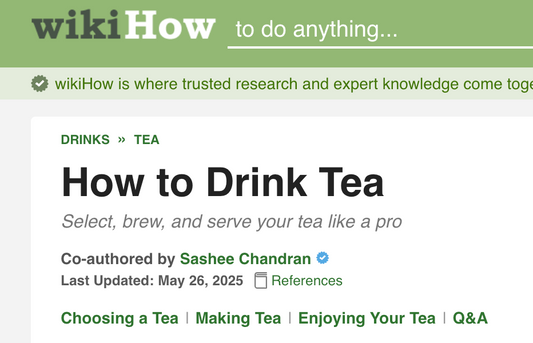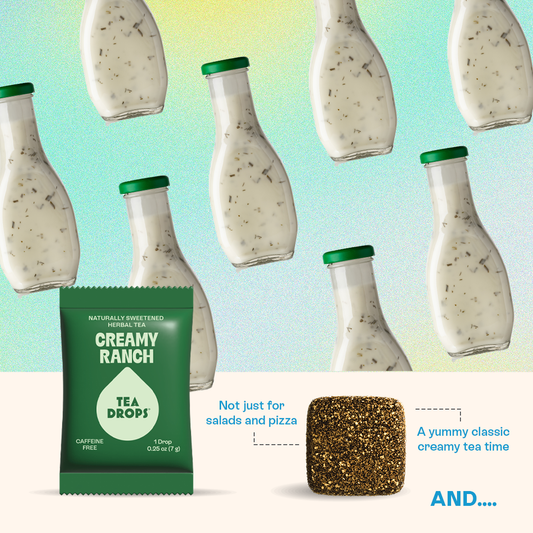Q: If I was subscribed to Tea and Chat, how do I switch to this new customized subscription box?
If you were a Tea + Chat subscriber, we automatically swapped your subscription to our new surprise me box. This means that on your next order, you'll get a curated selection of 15 tea drops (plus a free drop). If you'd like to choose your tea varieties yourself, you can easily swap your box to "My Custom Tea Box" subscription before your next order ships. To do this:
- Log into your account and click on "Manage Subscriptions" listed on the left menu. You will now see the list of active subscriptions you have.
- Click on the "Edit" button on the subscription you want to swap.

- Click on the “Edit” button located next to your Surprise Me box, click on "swap to: Custom Tea Box", select your teas and click "Update".



Q: If I subscribe to the 25 drops burlap back or a cylinder, how do I switch to this new customized subscription box?
To do this:
- Log into your account and click on "Manage Subscriptions" listed on the left menu. You will now see the list of active subscriptions you have.
- Click on the "Edit" button on the subscription you want to swap.

- Click on the "Edit" button located next to your subscription, click on "Swap Product”.


- Look for the “Custom Tea Box” on the list and click “Select”. Then you can follow the steps to choose your teas and create your box.

Q: How do I skip or cancel my subscription?
- Log into your account and click on “Manage Subscriptions” listed on the left menu. You will now see the list of active subscriptions you have.

- Next, click on the “Edit” button on the subscription you want to skip or cancel and either click on “Skip Shipment” or “ Cancel Subscription”, both listed on the left side section of your account and follow the steps.


Q: How do I get my 15% off one-time purchases?
- If you’d like to take advantage of this member-only perk, you’ll need to make sure you use code TDMEMBER15 when shopping on the Tea Drops website. This code will only work if you are an active subscriber.
- If you decide to add one-time products to your next box from our customer portal, you'll have to enter this discount code TDMEMBER15 once you add a one-time item to your next box for the discount to be applied correctly. Once the discount is applied, you'll get 15% off that one-time purchase item when your next order is processed.
Q: How do I change the shipping frequency of my subscription box or my next ship date?
- Click on "Manage my Subscription" on the left side menu to change your next shipment date. Then click on the "Next Charge Date" block and select the desired date you want your next subscription box to ship.

- Click on "Manage my Subscription" on the left side menu to change your frequency. Then click on the "Next Charge Date" block and select the desired date you want your next subscription box to ship.

Q: How do I reactivate my Custom Tea Box subscription?
- Log into your account and click Manage Subscriptions on the left side of the page.All of your subscriptions will appear. Find your “My Custom Tea Box” canceled subscription listed under “Inactive Subscription” and click Re-activate.

- You’ll then be redirected to choose the teas you want in your box. Make your selection and click Update. You’re all set!


Q: How do I add products to my next subscription box?
- Click on “Manage Subscriptions” on the left side menu.

- You will now see the list of active subscriptions you have. Next, click on the “Edit” button on the subscription to which you want to add your product.

- A list of Tea Drops products will appear on your screen. Hoover over the product you want to add to your next subscription box and follow the instructions.

Q: I want to ship my next subscription box now instead of waiting. How can I do this?
- Click on “Manage Subscriptions” on the left side menu.

- You will now see the list of active subscriptions you have. Next, click on the “Edit” button on the subscription you want to order now.

- Scroll down and click on button "Order Now".